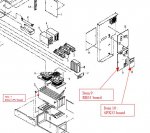Baldbug
Well-known member
We have had our Acento IIs for over two years now and since it was installed there has been an inherent problem that occurs every few months.
We turn on the Acento on the same each time we use it, but some times (every couple of months or thereabouts) the plates come out unimaged except for the start of the plate description on the trailing edge of the plate, about 2 letters of the plate description image and nothing else. This will happen on GTO 46, 52 or MO plates, it doesn't depend on a certain plate size. We put clean plates in, the acento images the plates (1 at a time) and the plate comes out with no image except for the 2 letters at the back of the plate.
To fix this problem we turn off the acento, wait 10 seconds or so and restart the acento and it fixes the problem. The plates come out imaged perfectly.
We've had Agfa looking at the problem and they recently adjusted the borders for putting the plate info on the back edge of the plate, but that was two months ago and yesterday the acento produced blank plates again.
So does anyone have any ideas what the problem is please??
We turn on the Acento on the same each time we use it, but some times (every couple of months or thereabouts) the plates come out unimaged except for the start of the plate description on the trailing edge of the plate, about 2 letters of the plate description image and nothing else. This will happen on GTO 46, 52 or MO plates, it doesn't depend on a certain plate size. We put clean plates in, the acento images the plates (1 at a time) and the plate comes out with no image except for the 2 letters at the back of the plate.
To fix this problem we turn off the acento, wait 10 seconds or so and restart the acento and it fixes the problem. The plates come out imaged perfectly.
We've had Agfa looking at the problem and they recently adjusted the borders for putting the plate info on the back edge of the plate, but that was two months ago and yesterday the acento produced blank plates again.
So does anyone have any ideas what the problem is please??