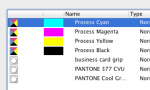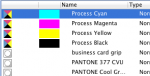FileJockey
Well-known member
Upgraded to Acrobat Pro 10 from 9. Imported my customized Preflight profiles, which had been working great. Now, exact same profile run through Acrobat X gives different (and very bad) results. For instance, Convert to grayscale does not convert everything. It conspicuously ignores Separation:All. Also, after using the Flatten Transparency fixup, v.X Preflight somehow mangles the documents fonts (they become "Invalid Fonts"), and, weirdly reports an "error" that OpenType fonts are used (this is a profile to Analyze for PDF/X-1a which of course allows Open Type fonts).
I rely on this tool to standardize PDFs (also wrangling with PitStop Pro 11 - stupidly less functional than earlier versions).
Any ideas?
I rely on this tool to standardize PDFs (also wrangling with PitStop Pro 11 - stupidly less functional than earlier versions).
Any ideas?