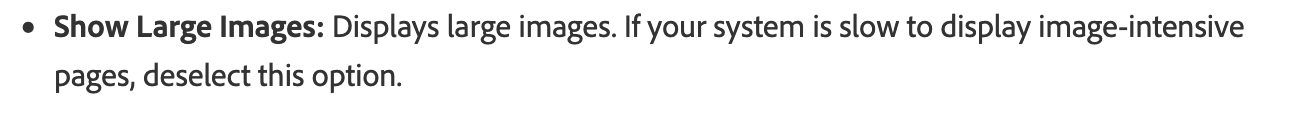Glenn McDowall
Well-known member
2017 intel iMac, Ventura, Acrobat Pro (I think 2023.006), Latest Pitstop and Prinergy10 PlugIns, usually have Output Preview panel and Pitstop Inspect and Action Lists panels open too.
I get the SBOD when after dragging the Marquee Zoom, pauses for 20 to 60 seconds. Doesn't seem to crash just getting annoying.
Is anyone else seeing this?
Are there any Prefs, sorry Settings, I can change?
I get the SBOD when after dragging the Marquee Zoom, pauses for 20 to 60 seconds. Doesn't seem to crash just getting annoying.
Is anyone else seeing this?
Are there any Prefs, sorry Settings, I can change?