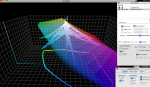Example: Open any colored CMYK image in PSD. Duplicate the image. Convert duplicated CMYK image back to RGB. Now copy/paste the C,M & Y channels (from original CMYK) to the R, G & B channels respectively. Select RGB image > View > Gamut Warning. Now PSD is saying the RGB 'color' is out of CMYK gamut?
OK, I’ve followed your example above, but I’m not understanding what this is supposed to prove. I’m making the assumption that your Photoshop Working space is USWebCoatedSWOP for CMYK and sRGB for RGB. If that’s the case, the gamut warning is accurate in that a portion of cyan, green and a bit of yellow in SWOP is outside the gamut of sRGB. (attached pic shows your CMYK image data plotted against the sRGB colorspace. sRGB cannot fully contain SWOP).
Now, if you convert your CMYK image to RGB using AdobeRGB1998 as the destination and repeat your test, you’ll find significantly less colors reported as out of gamut. Why?....AdobeRGB has a larger gamut and more fully encompasses USWebCoatedSWOP.
A better test for you would be to create an RGB granger rainbow...any flavor of RGB. Then simply turn on the gamut warning, presuming a SWOP cmyk working space. All that color reported as ‘out of gamut’ is lost upon conversion and cannot be regained. You could play around with assigning different RGB and CMYK working spaces, but I can’t imagine how this would be beneficial in any way.
Irrespective of the RGB profile or Monitor display (Meddington's 'colorants'), the actual gray scale data doesn't change. The color gamut 'boundary' (dynamic range) of an RGB 8-bit file is still:
Absolute Red: 255r.0g.0b
Absolute Green: 0r.255g.0b
Absolute Blue : 0r.0g.255b
Yes, I agree that these values don’t change and that 255 is the max value for any 8-bit RGB image, but they are device numbers....reliant on the device that renders them as to what the actual color will yield. Absolute red on one monitor will yield a different appearance than absolute red on another monitor, or from a scanner or digital camera. Without defining the colorants, the numbers are pretty meaningless. You are using the terms bit depth, dynamic range and color gamut interchangeably, and they are interrelated, but they are not the same.
This article explains how dynamic range is directly calculated from bit depth:
https://dl.dropbox.com/u/10335197/Dynamic Range.pdf
Therefore, an 'original' 16-bit image captured from a drum scanner or digital camera must have a higher dynamic range and wider color gamut 'boundary' compared to a 12 or 8-bit image. We agree,
extrapolating 8-bit to 16-bit in PSD does not extend the dynamic range or color gamut, it merely adds intermediate gray levels for enhanced editing purposes:
8 Bit Color vs 16 Bit Color - Working With 16 bit Images In Photoshop.
Thanks for sharing that (Wow, 1993?!). There are two methods given for calculating dynamic range, DR=Dmax-Dmin & DR=log10 of the # of input gray levels. The second definition I would classify as theoretical, as its not based on any actual output or measurements (though manufacturers love it). And though it takes into account the number of gray levels, this doesn’t necessarily have a direct bearing on the maximum achievable color gamut. Digital cameras often fall well short of the reported theoretical dynamic range assertions from the manufacturer.
I come from a scanning background, and we calculated dynamic range directly from the measured media...reflective and transmissive grayscales (a method that is now a standard, ISO 21550). The dynamic range of PMT scanner I operated was certainly limited by the media being scanned. Different transparency emulsions would yield a different d-min/max. It is still my contention that dynamic and bit depth are not directly correlated, despite a methodology deriving a DR value from bit depth (and I'm not alone in this viewpoint). You can render an image with any number of bits, but the only obvious difference will be the number of steps.
Relating to color gamut, I created two Granger rainbows in Photoshop, one 16 bit, one 8 bit, then graphed the image data in Colorthink Pro. Both occupy the same gamut volume. (attached pic, 8bit green, 16bit red). The only perceivable difference was the smaller spot size on the 16 bit plot.
I guess we've wandered a bit off the topic of Esko Equinox.