Hello everyone,
A big Hi to all the members from India! This is my first post.
We have an Imagesetter connected to a Windows XP PC which is running Harlequin HQ-510PC v6.2. Lately, while printing I get a "Buffer space low" error in the Output Controller/Monitor. The job starts, the imagesetter drum spins and then after a min the output controller throws a Buffer space low error and puts the job back into an active queue.
Job starts
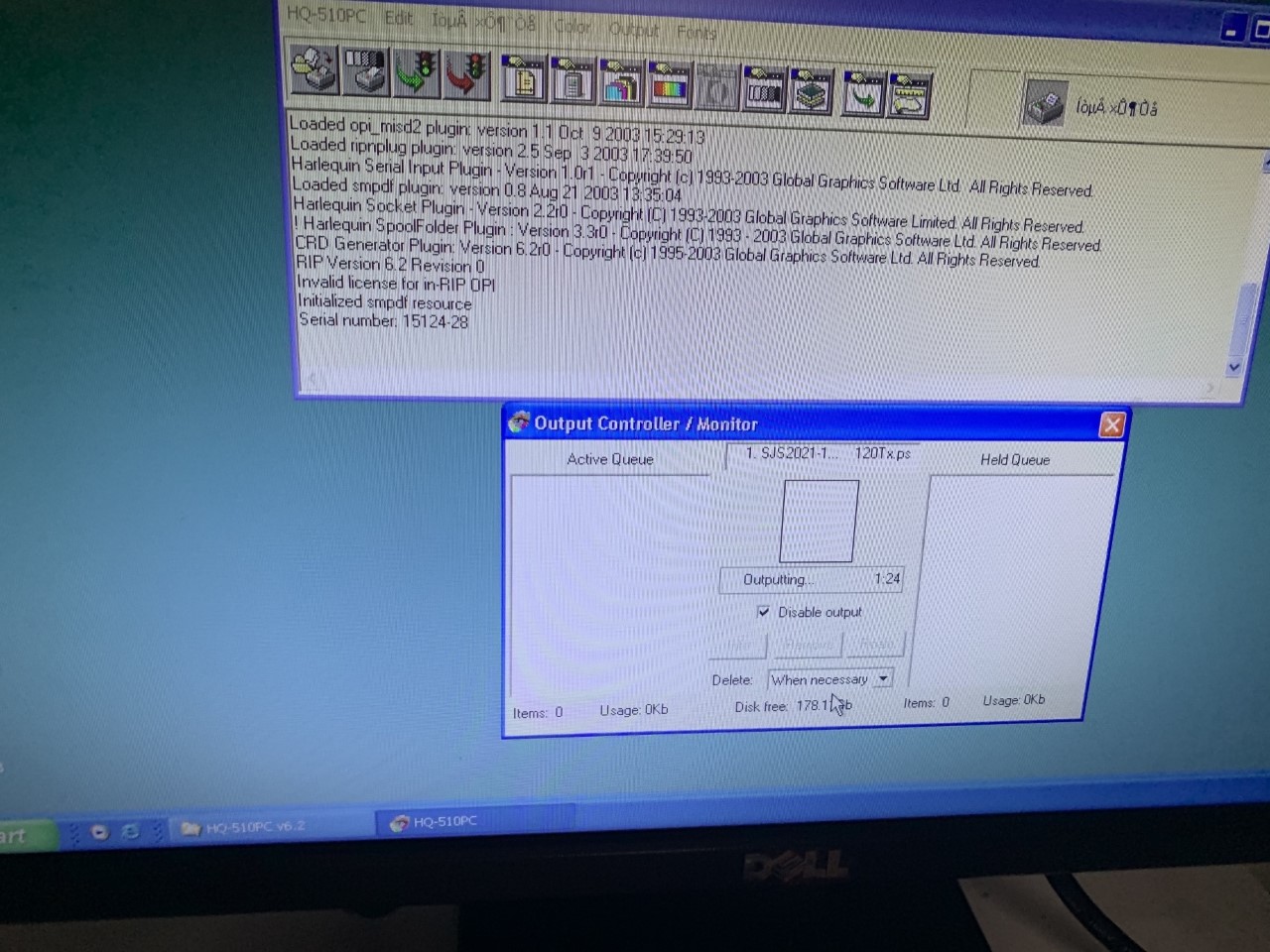
Error...
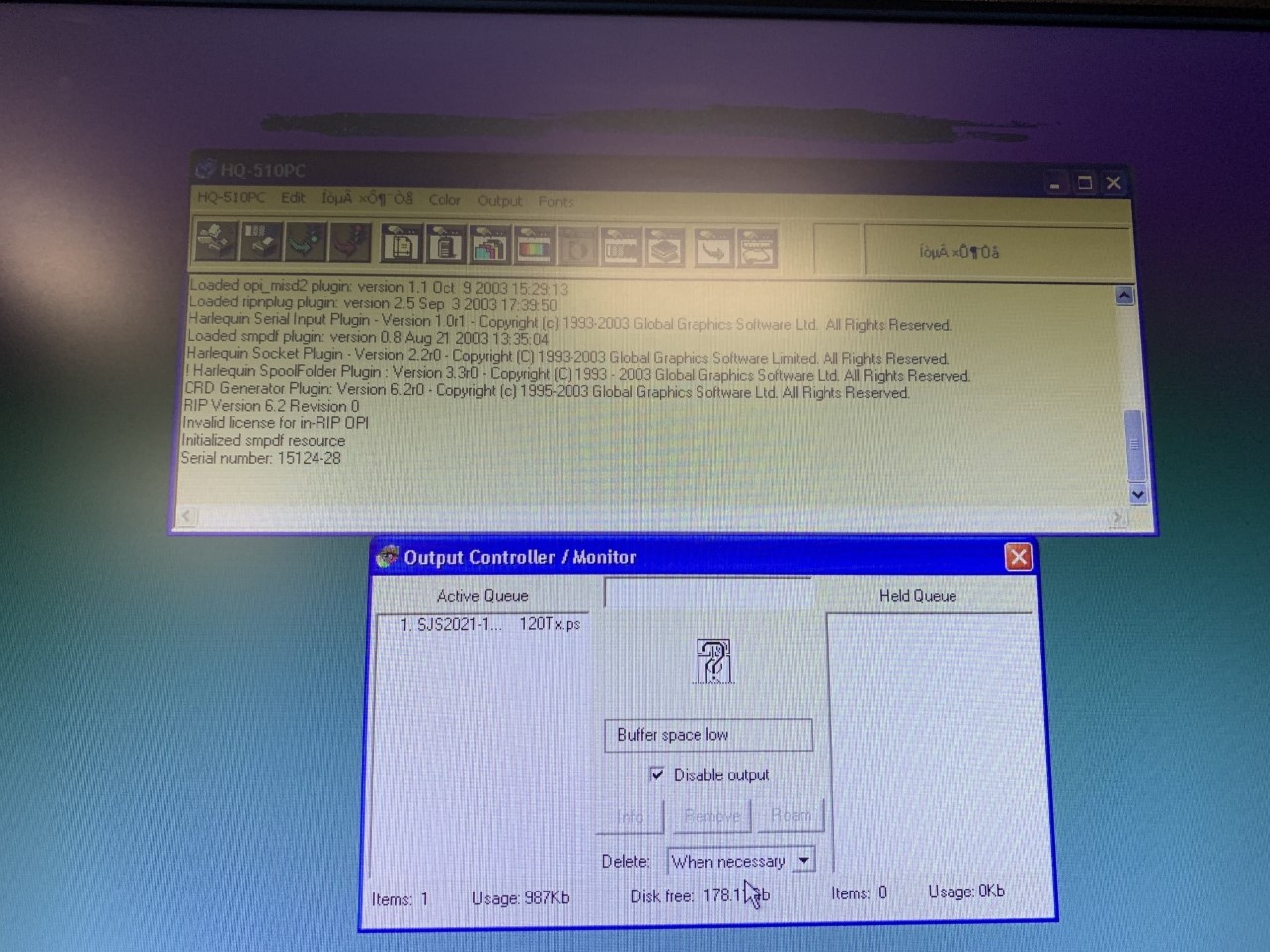
The system has 2 GB memory and it was working fine till a few days back, don't know what changed. I have tried different print buffer and memory settings but nothing seems to work.
Would appreciate anyone pointing me in the right direction. Thanks
Cheers.
A big Hi to all the members from India! This is my first post.
We have an Imagesetter connected to a Windows XP PC which is running Harlequin HQ-510PC v6.2. Lately, while printing I get a "Buffer space low" error in the Output Controller/Monitor. The job starts, the imagesetter drum spins and then after a min the output controller throws a Buffer space low error and puts the job back into an active queue.
Job starts
Error...
The system has 2 GB memory and it was working fine till a few days back, don't know what changed. I have tried different print buffer and memory settings but nothing seems to work.
Would appreciate anyone pointing me in the right direction. Thanks
Cheers.











