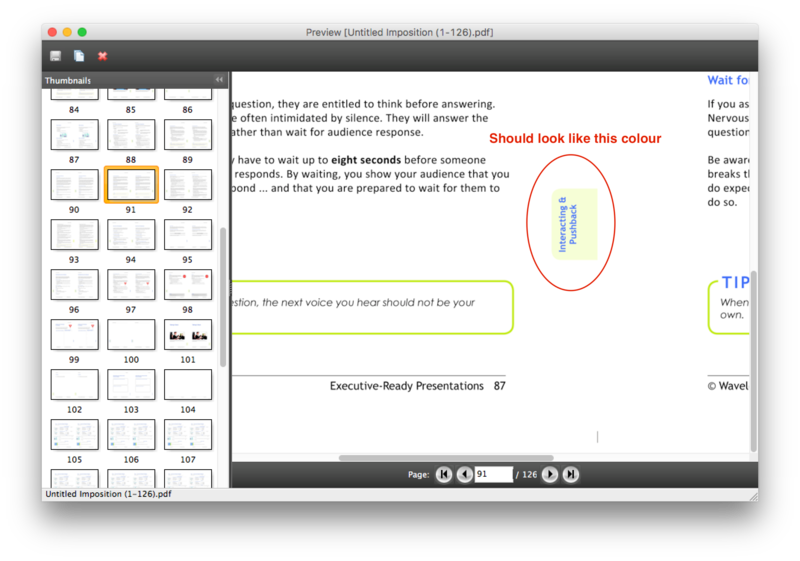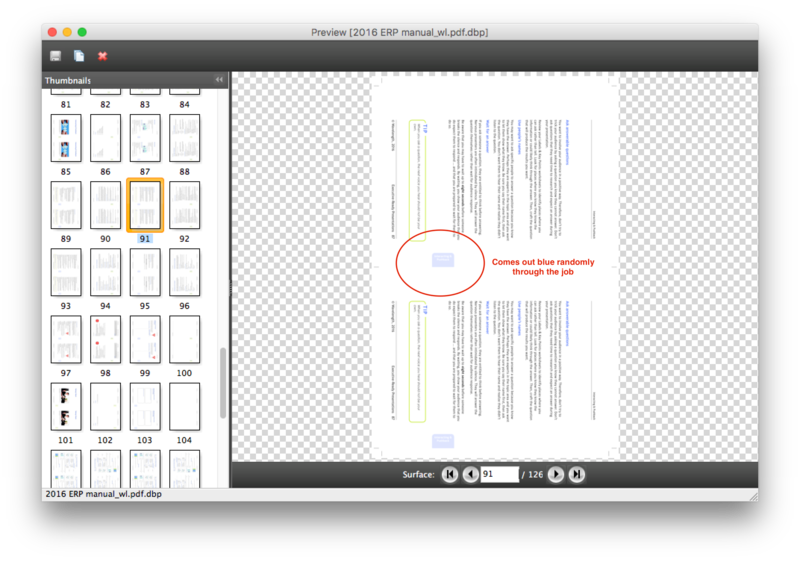wonderings
Well-known member
We have a customer that does a lot of training manuals, never had an issue with their files till today. It is a PDF, 8x10. I drop it in a hotfolder specifically for jobs like this, imposes 2 up on a 11x17 with crop marks. There is a pantone used for these boxes that tell the reader what section they are in, like tabs. Well on this job it is the right colour for most of the job, then it will go wonky, what should be a greenish colour turns into blue. Text that should be blue (a pantone blue) goes white. I cannot figure it out. I can convert the whole document to CMYK, but then the green does not look right, the machine is profiled for that green. I tried making a new profile for the pantone colour, did some light adjustments and re-ripped same issue occurs. I tried ripping on an old Xerox and it does not happen on our DC260, but that machine is old and slow and not one we use for production. This is all happening on our Versant 2100 with command workstation. Anyone have this issue before and seen anything like it? I cannot make heads or tales. I think it is an issue with the Xerox itself as it does not happen on the 260. On a deadline as they came back because I missed it the first time around so need to re-print and get it back to them tomorrow. Any help or suggestions would be greatly appreciated.