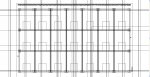Anthony Hyatali
Active member
Hi,
I am currently working with customers files for spot coating. Currently they are sending us PDF files, and I am exporting the PDF to .DXF for use in Enroute. however, I have noticed that the text exports perfectly fine from Adobe Illustrator, however boxes or knockouts export with hundreds of extra lines surrounding the image, some of them outside of the actual image. If i delete the extra lines, it alters the image I need to cut. My customers are sending the same files they would send to a die company, so what am I doing wrong? Is there a step that I am missing? These extra lines show up in Illustrator as well, but only when I select Preview outline.
Any help would be greatly appreciated! Thanks in advance,
Anthony
I am currently working with customers files for spot coating. Currently they are sending us PDF files, and I am exporting the PDF to .DXF for use in Enroute. however, I have noticed that the text exports perfectly fine from Adobe Illustrator, however boxes or knockouts export with hundreds of extra lines surrounding the image, some of them outside of the actual image. If i delete the extra lines, it alters the image I need to cut. My customers are sending the same files they would send to a die company, so what am I doing wrong? Is there a step that I am missing? These extra lines show up in Illustrator as well, but only when I select Preview outline.
Any help would be greatly appreciated! Thanks in advance,
Anthony