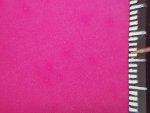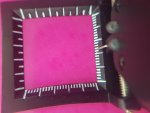Hi there,
we have a problem since a while when we print on our Xerox 700. On the Magenta and Cyan prints only, some darker spots appear. Please check test prints in the attachments. It should be a solid print with 20% and 80% tint, but these darker spots appear.
They dont appear in 100% tint prints.
Can someone help us out identify the problem? Did someone had a similar problem?
Thank you,
Kombetar
we have a problem since a while when we print on our Xerox 700. On the Magenta and Cyan prints only, some darker spots appear. Please check test prints in the attachments. It should be a solid print with 20% and 80% tint, but these darker spots appear.
They dont appear in 100% tint prints.
Can someone help us out identify the problem? Did someone had a similar problem?
Thank you,
Kombetar