You are using an out of date browser. It may not display this or other websites correctly.
You should upgrade or use an alternative browser.
You should upgrade or use an alternative browser.
PricelineNegotiator
Well-known member
Man, you are losing so much money you might be able to just FLY someone familiar with this machine to YOUR location to help you with it for a few days, figure out what is wrong, and still save money in the long run. Take a step back from the whole scenario! I know the exact feeling you are having, it is NOT fun when you need to be making money, and are losing valuable time.I've not had a chance to try, been too busy trying to catch up.
I'd sell this machine at a loss at the moment but will wait to see what the specialist says about it all.
I could get an even margin & 1 out of 4 prints was good enough to send IMO on the 550...using manual alignment... I've used like 40 sheets on one poster today chasing alignment.
I was told I could load up the pdfs, print them all in 1 go & they would all be printed in the same position. It really doesn't seem to be the case & I've had this a few weeks now.
I'll update after the specialists ben but at the moment I think the machine is pants.
Windward
Active member
PrintingLincs,
We had a V180 for 3+ years with very few problems. Alignment and image position are affected by both mechanical and software issues. First, have a technician check that all the mechanical systems are working correctly. We found that SIQA worked well whether we fed the sample sheets through the document feeder or scanned them on the glass. Unfortunately, the packaged paper we have been buying from various suppliers is not accurately trimmed. This meant we would run an alignment most times that we changed paper (also mentioned by other respondents). We also found that alignment was more stable when printing from the oversized feed drawers. Perhaps this would be a useful option on your machine.
Another issue we found was output size from our EFI RIP. Some files were 0.1% to 0.2% smaller than stated size. We could correct this by changing the scaling in the RIP if size was critical.
As for color: Matching the V180 color to your 550 would not be easy as they are very different machines. But EFI does give you a lot of tools to make these adjustments. I found that we lost detail in shadows and we needed a custom profile to improve this. The EFI Graphic Arts Package will give you these tools and it is a worthwhile investment for your application.
As another respondent suggested, take a step back from the frustration. The V180 can produce very fine work and your efficiency will improve as you become more familiar with it. You and your customers may even come to prefer the color output.
We had a V180 for 3+ years with very few problems. Alignment and image position are affected by both mechanical and software issues. First, have a technician check that all the mechanical systems are working correctly. We found that SIQA worked well whether we fed the sample sheets through the document feeder or scanned them on the glass. Unfortunately, the packaged paper we have been buying from various suppliers is not accurately trimmed. This meant we would run an alignment most times that we changed paper (also mentioned by other respondents). We also found that alignment was more stable when printing from the oversized feed drawers. Perhaps this would be a useful option on your machine.
Another issue we found was output size from our EFI RIP. Some files were 0.1% to 0.2% smaller than stated size. We could correct this by changing the scaling in the RIP if size was critical.
As for color: Matching the V180 color to your 550 would not be easy as they are very different machines. But EFI does give you a lot of tools to make these adjustments. I found that we lost detail in shadows and we needed a custom profile to improve this. The EFI Graphic Arts Package will give you these tools and it is a worthwhile investment for your application.
As another respondent suggested, take a step back from the frustration. The V180 can produce very fine work and your efficiency will improve as you become more familiar with it. You and your customers may even come to prefer the color output.
did you get any training included in the deal to buy the machine? this is exactly the type of thing you should be getting shown how to do properly.
also - if it's as big a problem as you say it is then i suggest following Ynot's advice and trying out the thing he suggested. can't imagine it will take long.
also - if it's as big a problem as you say it is then i suggest following Ynot's advice and trying out the thing he suggested. can't imagine it will take long.
I have a feeling that's its not a registration issue at all and he is talking about the border erase that all machines have
Xerox has probably sold thousands of versants worldwide and if all had issues of registration ,wow life would be though for customers and techs and sales reps
best if you actually post a sample instead of just complaining
Xerox has probably sold thousands of versants worldwide and if all had issues of registration ,wow life would be though for customers and techs and sales reps
best if you actually post a sample instead of just complaining
P
PrintingInLincs
Guest
@Ynot_UK I performed SIQA (using the glass rather than the document feeder) then I printed the file you sent at 100% layout...the result was a mixture of 15mm & about 0.10mm over. The 2 sheets lined up also.
Maybe the issue is the artwork being sized at A4 & using scale to fit (which has ALWAYS worked for me in the past but perhaps doesn't with the versant for some reason, I've noticed it cuts bits from the edge on some designs)
Cheers
Maybe the issue is the artwork being sized at A4 & using scale to fit (which has ALWAYS worked for me in the past but perhaps doesn't with the versant for some reason, I've noticed it cuts bits from the edge on some designs)
Cheers
P
PrintingInLincs
Guest
Actually, forget the last post, i still had scale on lol...looking at the 10 x now
P
PrintingInLincs
Guest
I printed 20 A3 sheets from the same tray that had just had SIQA done.
Though most edges are consistently 10mm, 2 of the edges are between 9.2mm & 10.2mm so there is a difference in where it's placing it.
This was at 100% without scaling.
Probably within tolerance to be fair...but it does mean that the v180 won't save me any time or wasted paper vs the 550 we had.
Though most edges are consistently 10mm, 2 of the edges are between 9.2mm & 10.2mm so there is a difference in where it's placing it.
This was at 100% without scaling.
Probably within tolerance to be fair...but it does mean that the v180 won't save me any time or wasted paper vs the 550 we had.
Ynot_UK
Well-known member
All pretty tight then, as expected there is nothing wrong with your machine.I printed 20 A3 sheets from the same tray that had just had SIQA done.
Though most edges are consistently 10mm, 2 of the edges are between 9.2mm & 10.2mm so there is a difference in where it's placing it.
This was at 100% without scaling.
edit: I misread what you wrote as being just 0.2mm adrift, as in the 10.2mm edge. However the 0.8mm *MAY* be outside of tolerance.
What does your Customer Expectations Document state? Our CED (for the KM C4080) is 0.5mm.
Last edited:
P
PrintingInLincs
Guest
Well, being closer to the edge by 1mm on a 2mm margin is terrible IMO & makes the upgrade pointless to me.All pretty tight then, as expected there is nothing wrong with your machine.
It's out way more than the 550 was & I thought that was bad but it was £20k cheaper.
I'm honestly going to sell it & get a 550.
AP90
Well-known member
I really think you'll save time and money by printing on a larger sheet and cutting down to the exact margins that you are wanting. A nice rotary trimmer would work well and you could hit your crop marks every time and have an exact margin. Spend a couple hundred bucks on this and see if it solves your problems. Ive spent way more to not solve any headaches before lol.
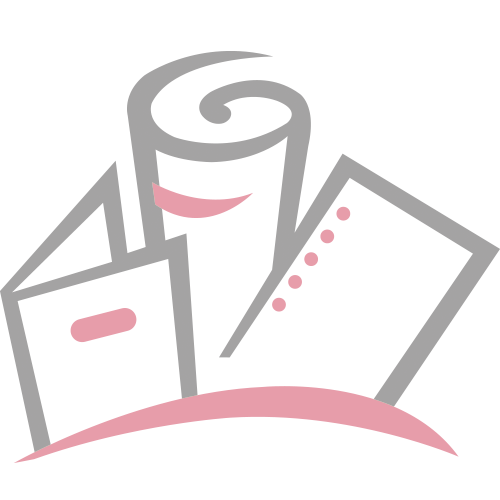
 www.mybinding.com
www.mybinding.com
Also, are you making sure your paper is "square" and the exact correct size from the packaging? It wouldn't be hard for the paper to be off .1-.2mm and therefore causing the machine to place the paper on areas of the machine.
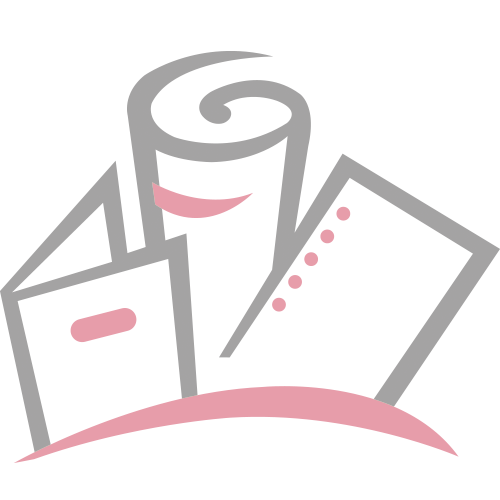
Dahle Model 552 Professional Rolling Trimmer - 20 1/8 Inch
Dahle?s professional series of rolling trimmers are designed for heavy duty applications where precision is essential. These trimmers are equipped with a ground self-sharpening blade that cuts in either direction.
Also, are you making sure your paper is "square" and the exact correct size from the packaging? It wouldn't be hard for the paper to be off .1-.2mm and therefore causing the machine to place the paper on areas of the machine.
Last edited:
P
PrintingInLincs
Guest
I've been printing for 4 hours....and not a single poster had an even margin. Hopping mad with the thing & had to give up for the day.
P
PrintingInLincs
Guest
I do understand that chopping down from a larger size is an option...but I really could have done that on the 550 that the v180 replaced. I feel like I've been fed a load of bs, to be honest as it was supposed to be the case that I could print everything in 1 go in a few minutes & get my life back from the misprints & the misaligned prints that was taking up so much time.
Even the xerox video about the v180 say it "eliminates the need for "time-consuming & frustrating manual guesswork involved in alignment"...well that's far from my experience.
Even the xerox video about the v180 say it "eliminates the need for "time-consuming & frustrating manual guesswork involved in alignment"...well that's far from my experience.
P
PrintingInLincs
Guest
I have an EBA 436M guillotine. Bit overkill for my needs really.
AP90
Well-known member
I don't think your being fed a load of bs at all. These machines have tolerances that they are expected to hold. generally somewhere around 1mm. These aren't offset machines or wide format machines that hold perfect registration. BUT, they do a very good job at it for each image/sheet being "variable". I know I can throw a 2 inch stack of 12pt on the cutter and after I cut I can see the crop marks chopped in half. On most of the sheets. some are slightly different. BUT, I also will need to measure to make sure I dont need to adjust the cutter a couple hundredths or so of a inch to split the crop marks.I do understand that chopping down from a larger size is an option...but I really could have done that on the 550 that the v180 replaced. I feel like I've been fed a load of bs, to be honest as it was supposed to be the case that I could print everything in 1 go in a few minutes & get my life back from the misprints & the misaligned prints that was taking up so much time.
Even the xerox video about the v180 say it "eliminates the need for "time-consuming & frustrating manual guesswork involved in alignment"...well that's far from my experience.
If you think your being fed BS, Im going to say you didn't do your due diligence when making an upgrade on machines to find one that best suits your business. You could have got an epson wide format with perfect registration, perfect color and much better quality for 5k usd. It sounds like your 180 is performing as it should. Your just upset that its not doing what you want it to do.
The video is correct in its statement. If you had the full width array that we have it would be even quicker on alignment. But you have to understand what the machine is and what it is capable of. Almost all printers in the world would accept the margins for what they are and cut down sheets like we already do. So that statement resonates with most of us. I dont think your being mislead. You dont seem to have prints from a 180 before you got the machine as you didn't know what to expect when you got your first prints out. I flew to NYC and ran demo's on our 3100 before we installed it. Even did a time trial to make sure it would actually speed up our production. I dont think you did your due diligence and are now regretting it and blaming the machine.
Ynot_UK
Well-known member
^^^ This x100You could have got an epson wide format with perfect registration, perfect color and much better quality for 5k usd.
Some DIY dudes can be seen using a screwdriver as a chisel... but most carpenters find a chisel makes a better job of chiselling...
A wide format inkjet, in addition to giving you remarkably higher quality and vibrant colours, would also enable you to do the A2 and A1 posters in house, which I recall you also cited issues with due to "bad subcontractors".
This would make you more money - when I looked at your Etsy store, your larger posters were out of stock. You would never need to be out of stock with the large format inkjet.
I run an Iridesse and an old 2100 and I can't imagine ever expecting perfect borders on scaled to fit prints. That's just insane, why is there a phobia of using a guillotine and larger sheets? We can cut 500 sheets of 100# text in about 2 minutes, 4 cuts, perfect borders. I don't get it.
To be fair I can see the Op's frustration. I mean yes you can guillotine but the Op never had to before with their 550. Seems crazy that the 550 could hold margins like suggested, maybe query with a tech as to why you could achieve it with 550, they may have some sort of insight we're missing.
Have the techs been back yet? What's their opinions on what you're trying to achieve. I'm curious now as to whether I'd be able to achieve your results on our V80, that's why I was asking could you post a photo of what's coming off your machine. Close up and of the whole sheets.
Have the techs been back yet? What's their opinions on what you're trying to achieve. I'm curious now as to whether I'd be able to achieve your results on our V80, that's why I was asking could you post a photo of what's coming off your machine. Close up and of the whole sheets.
Similar threads
- Replies
- 6
- Views
- 640
- Replies
- 23
- Views
- 2399
- Replies
- 7
- Views
- 559
- Replies
- 10
- Views
- 2226
- Replies
- 12
- Views
- 2094
InSoft Automation
|
InSoft Automation Unveils Imp Version 14
Revolutionizing Layout Planning and Automation InSoft Automation announces the launch of Imp Version 14, the latest iteration of its industry-leading cost-based layout planning software. Packed with cutting-edge features, this release redefines efficiency, automation, and workflow optimization for printing and finishing processes. Learn more……. |








