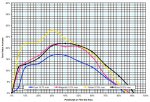Hi gordo,
I have emailed you a workbook that has five worksheets. Sheet one, labeled "Dot Gain Curves", reflects my understanding of your request. Sheets 2-5 are there for plotting actual dot values, not gain, against the file dots; one sheet per process color. The final sheet, labeled "Dots Example", is an example of generating a cutback curve. The horizontal black lines are there to aid in counting the correction.
I left the sheets you weren't interested in for others who may find them interesting. To delete sheets you don’t want, right-click on the sheet tab and select "Delete." The tonal values range from 0% to 100%, in increments of 5%. You can delete rows for the tonal values you are not interested in.
Hope we're closer.
Frank