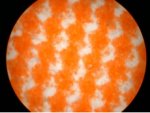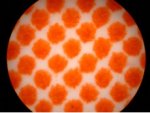Hello all.
Attached is a photo of our current screening settings within our 5.2.2 workflow. We are experiencing some issues in grainy screens and gradients and I wanted to reach and see if anyone had some suggestions on what kind of screening angles they use.
Thanks!
Attached is a photo of our current screening settings within our 5.2.2 workflow. We are experiencing some issues in grainy screens and gradients and I wanted to reach and see if anyone had some suggestions on what kind of screening angles they use.
Thanks!