PricelineNegotiator
Well-known member
Contemplating getting on a plane just to see what the hell this guy is talking about.
Id strongly consider it if the UK allowed us Americans in right now lol. I feel like if he posted the file here I could have it done in 10 minutes and done perfectly.Contemplating getting on a plane just to see what the hell this guy is talking about.
Here you go. Printed and hand cut on a cheap guillotine in maybe 5 minutes. I didn't do an A3 sheet just because set up would have been a nightmare. But, this can be done and time saving. And honestly, my hydraulic cutter would be more accurate than my hand cutting, and this is pretty spot on.Here's 1
Just bought a 556 which comes Friday....I thought this was more future-proof than the smaller model & wasn't much more costly. CheersI really think you'll save time and money by printing on a larger sheet and cutting down to the exact margins that you are wanting. A nice rotary trimmer would work well and you could hit your crop marks every time and have an exact margin. Spend a couple hundred bucks on this and see if it solves your problems. Ive spent way more to not solve any headaches before lol.
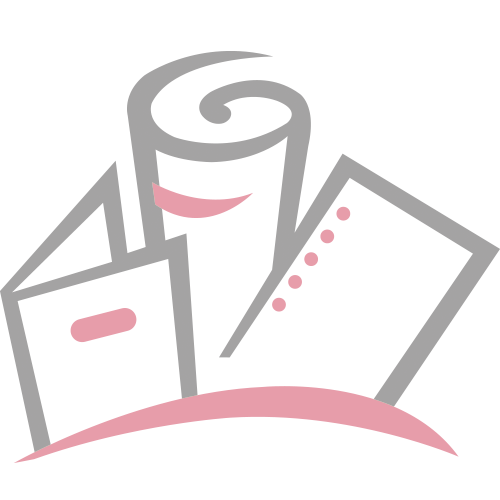
Dahle Model 552 Professional Rolling Trimmer - 20 1/8 Inch
Dahle?s professional series of rolling trimmers are designed for heavy duty applications where precision is essential. These trimmers are equipped with a ground self-sharpening blade that cuts in either direction.www.mybinding.com
Also, are you making sure your paper is "square" and the exact correct size from the packaging? It wouldn't be hard for the paper to be off .1-.2mm and therefore causing the machine to place the paper on areas of the machine.
That should pay for itself in a few weeks, by eliminating the heavy wastage you currently have combined with the ability to print your A4 posters 2-up on SRA3 and then trim. (assuming a click is a click, irrespective of size, which is usual on production machines).Just bought a 556 which comes Friday....I thought this was more future-proof than the smaller model & wasn't much more costly. Cheers
Yeah up to SRA3 = 1 click.That should pay for itself in a few weeks, by eliminating the heavy wastage you currently have combined with the ability to print your A4 posters 2-up on SRA3 and then trim. (assuming a click is a click, irrespective of size, which is usual on production machines).
I think your experience is the only one that feels that the 550 would be superior quality than the 180. And most likely the alignment issue as well. As @pippip showed with his Versant 80, it will hold perfect registration for an A4 sheet and had perfect margins. There has to be something that you are doing that is causing this issue for you. Do you set the files with 3mm margins in indesign first and then print? Is the versant 180 capable of printing just 3mm from the edges of the paper? Digital machines can't print to the edge, so is it maybe that the 550 had a 3mm white border that it couldn't print and that the versant is different? I know our lead and trail edges always have a larger border than the sides due to the abilities of the machine. Let this be a lesson to anyone looking to buy a new machine in the future. Get a demo of it first. All of us who have production machines went and got demo's on our stocks with our files and kept them to make sure the machine stayed within spec.Bought some SRA3 as thinking I'll have to cut down now. Shame I'd just restocked on A3 as I have loads now.
There does seem to be something different about how the 550 & 180 treat scale to fit but oh well.
Kind of forgetting that I could have done all of this on the 550. I really don't see what the point in upgrading was. No benefits to the purchase at all & my experience is that it doesn't match the 550 in either alignment or quality of the image.
I know that's a very unpopular opinion.
Cheers
^^^ This. Even in Covid times. Everything else is just noise and hearsay.Get a demo of it first. All of us who have production machines went and got demo's on our stocks with our files and kept them to make sure the machine stayed within spec.
Still not got my Versant 180 due to all of the UK lockdowns. The 550 eats so much paper...I can print for 3 hours to get 10 posters aligned enough to send out. I'd suggest not getting a 550 to anyone. Having to have the Versant installed through a living room window when it does come.
|
InSoft Automation Unveils Imp Version 14
Revolutionizing Layout Planning and Automation InSoft Automation announces the launch of Imp Version 14, the latest iteration of its industry-leading cost-based layout planning software. Packed with cutting-edge features, this release redefines efficiency, automation, and workflow optimization for printing and finishing processes. Learn more……. |

